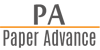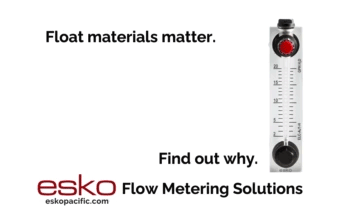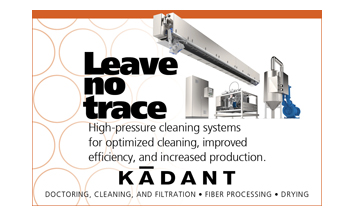Reducing downtime increases productivity, lowers costs, and decreases accidents.
Downtime tracking software can be utilized to help reduce downtime by recording why the sheet broke or the machine is down. Knowing why the process is down is key to reducing it.
Downtime Explained
Downtime is any duration in which a process is not running. However, not all downtime is created equally. There are two types of downtime, planned and unplanned.
Planned
Planned downtime is when production schedules a duration to take the process down. Planned downtime is a necessity to maintain machinery by conducting inspections, cleaning, and replacing parts.
Planned downtime allows operations to organize, schedule and prepare for the downtime. They can coordinate with contractors, order parts and plan tasks to complete while the process is down. Planned downs can be organized so personnel have tasks to accomplish and the necessary tools on hand.
Unplanned
Unplanned downtime is when the machine is down for any unscheduled event. This can be due to a sheet break, part break, lack of material, power outage, etc. Unplanned downtime is unpredictable and should be the focus on reduction.
Importance of Reducing Unplanned Downtime
Unplanned downtime is significantly more costly and dangerous than planned downtime.
Since unplanned downtime is unpredictable and the process could go down for numerous reasons it is impossible to be prepared for every situation.
Waiting on parts or the necessary personnel to fix an issue takes time and could mean the machine is going to stay down for longer. Longer downtime is less time making paper, directly effecting the bottom line.
Another cost attributed to unplanned downs is the unsellable product made and wasted material. The time right before, at the time of the down and start up of the process tends to lead to off quality product, turning into broke.
Unplanned downtime can attribute to near-misses or accidents. During unplanned downtime the goal is to get the machine up and running again as soon as possible. This pressure can create a stressful, chaotic environment resulting in people reacting rather than stopping to think about the best plan forward.
Reducing unplanned downtime can help lower overall operating costs. It also reduces the times when employees are put in unpredictable situations, decreasing the likelihood of an accident occurring.
How to Reduce Downtime
There are numerous reasons for process downtime and multiple approaches may need to be implemented in the effort to reduce it.
Track Downtime
Before jumping into the steps of reducing downtime, it is critical to track it. Tracking downtime lets you see why the process is going down and provides a measure to see if it is being improved.
The data collected in tracking downtime will be used to help reduce it. Consider collecting the following data for each down occurrence:
- Duration
- Reason/Cause
- Grade at time of down
- Process Area
- Shift or Crew
- Operator Comments
- Other attributes such as environmental occurrences due to downtime, broke collected over the duration, safety concerns, etc.
This data can be collected manually, however having an automated system will ensure the data is collected for each event. More consistent data will help reduce the downtime.
Downtime tracking software can automate and help organize the downtime. Some considerations when researching downtime tracking software:
- Ease of use
- Automatically captures downtime events
- Records downtime cause and other data
- Analyze data and events
- Integrate with process data
There are many options for downtime tracking software’s on the market. Some of are independent systems while others, like PARCview, are integrated in software you may already use. The right one is one that will be used consistently.
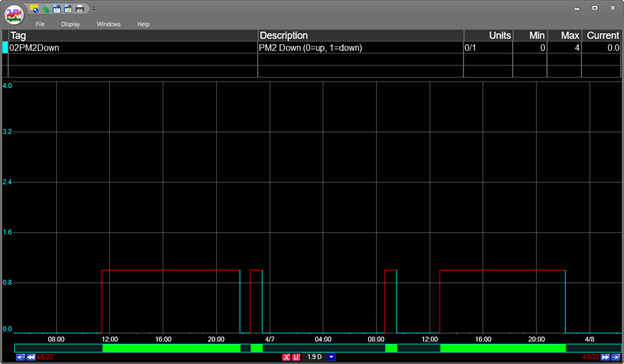
Monitor Production
Having a system to monitor production can also help reduce downtime.
Process trends at operator stations give a visual of how the paper machine is running over time and if variables are migrating or staying consistent.
Real-time dashboards can be used to display quality data, relaying information directly from the lab to operations. This ensures the product is continuously on quality.
Alarms can be used independently or in conjunction with trends and dashboards to warn operators when upset conditions are occurring. This can allow them to react more quickly, potentially preventing a down from happening.
Create a Preventative Maintenance Schedule
Preventative maintenance happens during planned downtime or even while the machine is running. Part replacement during planned downtime allows the site to order the necessary parts and make sure the proper personnel are on site to perform the tasks, saving time and money.
Regular maintenance when the process is running, such as adding or changing lubricating oils, and cleaning can help increase the lifetime of the parts.
Once a schedule is created it can be tracked to ensure tasks are being accomplished. MDE (PARCview’s Manual Data Entry) can be configured on a time schedule and integrated with alerts. If a task is skipped, a reminder message can be sent to the operator or escalated to a supervisor.
Recording preventative maintenance data allows sites to analyze it alongside downtime and process data. Correlations can appear and help drive necessary maintenance and reduce downtime.
Provide Operator Decision Support
Unplanned down events are inevitable and cannot be eliminated completely, so a priority of reducing downtime should also be reducing the duration when a downtime event occurs.
Creating tools and troubleshooting guides for operators to use in the event of a down will help get the process back up more quickly.
To get the process running, operators need to know why it went down in the first place. Providing operators with the necessary resources to find the root cause is key to resolving the issue quickly.
Process dashboards, trends, 5-Why analysis, and workflows can help determine the root cause.
Trends, dashboards and PARCview’s Centerline display can draw attention to significate changes in the process. The Centerline display is a tabular report with run-based statistics. This format helps ensure the process is consistent and can point to variables running outside of past operating conditions or limits.
A workflow or preconfigured 5-Why analysis can help point the root cause and suggested solution. Learn more about PARCview’s integrated 5-Why analysis here.
Perform DMAIC Analysis
The above suggestions are starting points to reduce downtime. If those are in place, the DMAIC process (Define, Measure, Analyze, Improve, Control) can be used. It is a fundamental LEAN manufacturing tool and can be used to help reduce downtime.
Define
First, define when the process is considered down, and a list of potential reasons. For each process, determine how it is identified as running or not running.
For many downtime tracking software’s a tag/variable is needed to indicate when the process is considered down. If a specific tag does not exist consider a utility feeding the process such as steam, water, or pressure. As long as there is a clear value that would indicate the process is running or not that variable can be used.
Brainstorming a list of potential downtime reasons is also needed prior to tracking the events. This reason list/tree can be shared or unique for each process area.
These reasons need to include both planned and unplanned causes. During the analyze phase the planned reasons can be filtered out to focus on the unplanned downtime. For more information on creating a reason tree see 5 steps to harness your data’s potential.

Measure
Measuring and assigning a reason to the downtime is a critical step in being able to reduce it. Having robust downtime tracking software will help make measuring the downtime easier. Make sure to capture the who, what, when, where, and why of the downtime event.
Once the downtime tracking software records the downtime event, a reason can be assigned.
Some systems can automatically assign reasons based on an error code from the machine. Users can verify the reason or select it from the predefined reason tree.
Additional information can be helpful to capture for the analyze phase. You may consider allowing users to type in free form comments in addition to the predefined reason to further explain why a downtime event occurred. If using PARCview, the evidence field can be configured to capture other important process data over the duration of the event.
Analyze
Now that the downtime is recorded and categorized it can be analyzed. Pareto charts are useful when analyzing downtime events. Data can be charted on a pareto by duration or count of events.
Take into consideration other key process data such as safety concerns, environmental risks or broke, in addition to duration of events to help determine which downtime cause will be most beneficial to target and reduce.
It is not always the reason with the most total minutes down that should be the target.
Take for instance, an event that caused 15 hours of downtime but was due to a weak part and is unlikely going to happen again versus a cause that happens monthly but has only results in about 75 minutes of downtime each event. The reoccurring event is going to be more beneficial to improve.
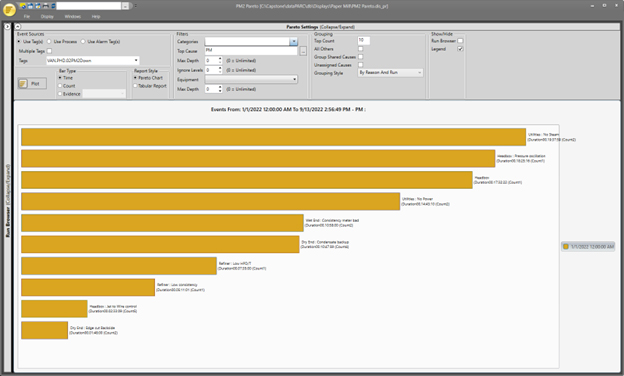
Improve
When looking for ways to reduce downtime, look both on how to prevent the event from occurring in the first place, and how to get the process back up when the event does occur. Both approaches are needed to reduce downtime.
Think about the frequency of inspections, cleanings, how long parts last and if they can be put on a schedule to be replaced rather than waiting for them to fail while the process is running. Refer to the preventative maintenance schedule and update as needed.
Determine the best way to reduce the most impactful downtime causes or reduce the effect. A payoff matrix can help point to the most impactful, least costly solutions.
Control
Continue to measure and analyze the downtime to ensure items that have been reduced do not start popping back up. Repeat the cycle and target another reason. Workflows and SOPs (Standard Operating Procedures) can be created to help stay in control.
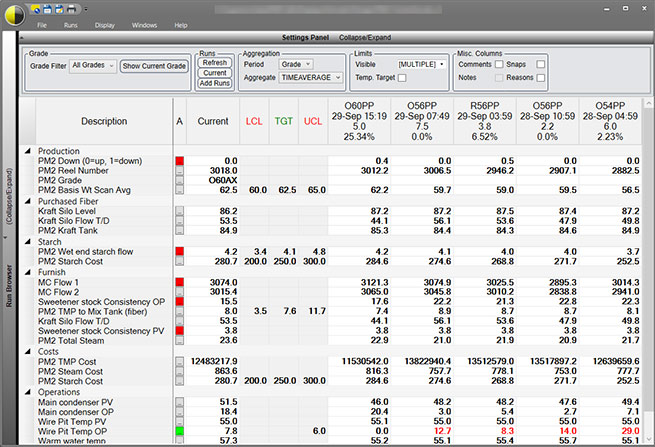
Conclusion
Reducing unplanned downtime requires multiple approaches, finding the right tools and software for tracking and monitoring is key to reducing downtime. Data is needed to drive improvement both preventing future events from occurring and reducing the duration when the process does go down.
A downtime tracking software can help save, organize, and review downtime events leading to more effective downtime reduction. PARCview integrates downtime tracking, and process monitoring in one user friendly program.
Source: dataPARC